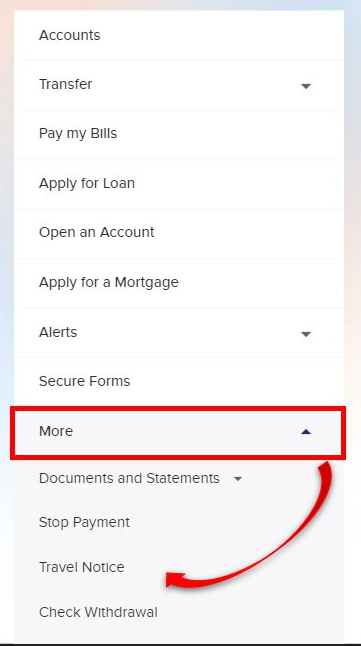Travel Notice
Set Up Your Travel Notice
After logging into your Digital Banking, select ‘Travel Notice’ from the main menu (click ‘more’ first if on mobile device).
Select your card, complete the required fields, and your travel notice will be placed instantly on your card!
Please note, you may still receive a phone call from our fraud alert center.
Travel Notice on Desktop
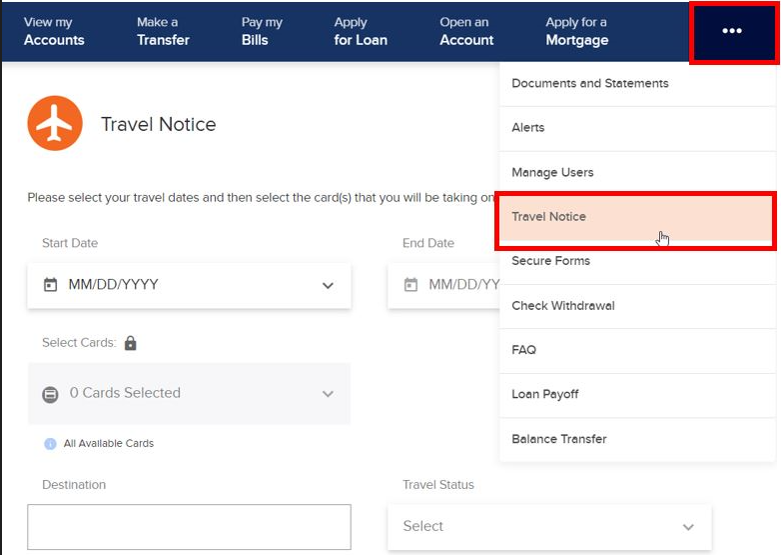
Travel Notice on Mobile